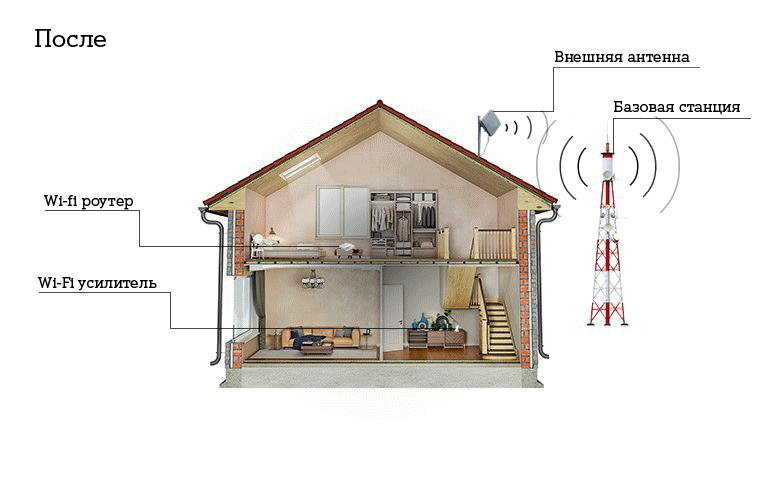Unlimited mobile internet from «А1» is the optimal solution for those who wants to provide wireless Wi-Fi in a country house
Идеальный тариф для беспроводного интернета
Recommended equipment for organizing wireless Wi-Fi
Wi-Fi router:
- provides Internet access for any device that supports Wi-Fi (tablet, smartphone, laptop, etc.) without using wires.
Wi-Fi Amplifier:
- used in conjunction with a router;
- allows you to expand the distribution area of the Wi-Fi signal coming from the router, making it available over a larger area of the room;
- Its compact size and wall-plug connection make it easy to install and move around the home.
External antenna:
- improves the quality of the signal of the mobile network received by the router in 3G / 4G;
- allows you to provide a more stable and faster Internet connection;
- installation is carried out from the outside of the building (facade, roof, etc.).
Recommendations for expanding your Wi-Fi network in your home
1. Determine the location of the dispensing device (router):
For optimal Wi-Fi signal coverage of all rooms, it is best to install the device in the center of the room, in an area where there will be no obstacles around: mirrors, walls, cabinets, doors, etc.
For a better signal, attach the router vertically and position the antennas of the device as high as possible relative to the device itself.
2. Minimize sources of interference:
- Electronic equipment, due to the presence of metal parts and magnets, and due to the transmission and reception of signals, may degrade the quality of the Wi-Fi signal. If possible, do not place these sources of interference near the router: microwave oven, washing machine, TV, bluetooth devices, etc.
- Physical sources of interference can block or interfere with the wireless signal. These sources of interference should not be located between the A1 WLAN unit and rooms that should be in the field of signal reception: load-bearing walls; wood, steel, concrete, glass, flowerpots, etc.
4 steps to planning your wireless Wi-Fi
- You need to decide where the Wi-Fi router will be located. Further actions will need to be performed directly from this place.
- The easiest and most visual way to get information about the signal strength of the mobile network is to pay attention to the corresponding indicator on the phone screen. The higher the signal level, the higher the speed of the Internet distributed by the Wi-Fi router. The signal level information must be saved. To do this, you need to take a screenshot (screenshot).
- After installing and launching the application, you can start measuring the connection speed.
- If the measurement results require consultation with technical specialists, then the received screenshots together with the contact phone number and the subject of the letter "Share Wi-Fi" should be sent to the email address support150@A1.by for further analysis by technical specialists.
If you are satisfied with the results of steps 1 and 2, you should proceed to checkout.
General recommendations for equipment depending on the number of floors and the area of the room *
Number of storeys | Footage | Recommendations for purchasing equipment* |
|---|---|---|
1 | up to 70 m2 | router |
from 70 to 140 m2 | router + repeater | |
from 140 to 200 m2 | router + two repeaters | |
more than 200 m2 | consultation with an A1 specialist | |
2 |
from 70 to 140 m2 |
router + repeater |
more than 140 m2 | consultation with an A1 specialist |
* The recommendation is universal. Under certain conditions, you may need both less equipment and more.
To purchase equipment, as well as to receive advice from an A1 specialist, you must contact:
- A1 stores
- Sales and service points of A1 official dealers
- Online store
If you have any technical questions, you can contact the remote technical support staff in one of the following ways:
- by e-mail support150@A1.by (used in cases when it is necessary to analyze the information obtained as part of signal measurements (Step 2);
- by calling the A1 Contact Center by short number 150.