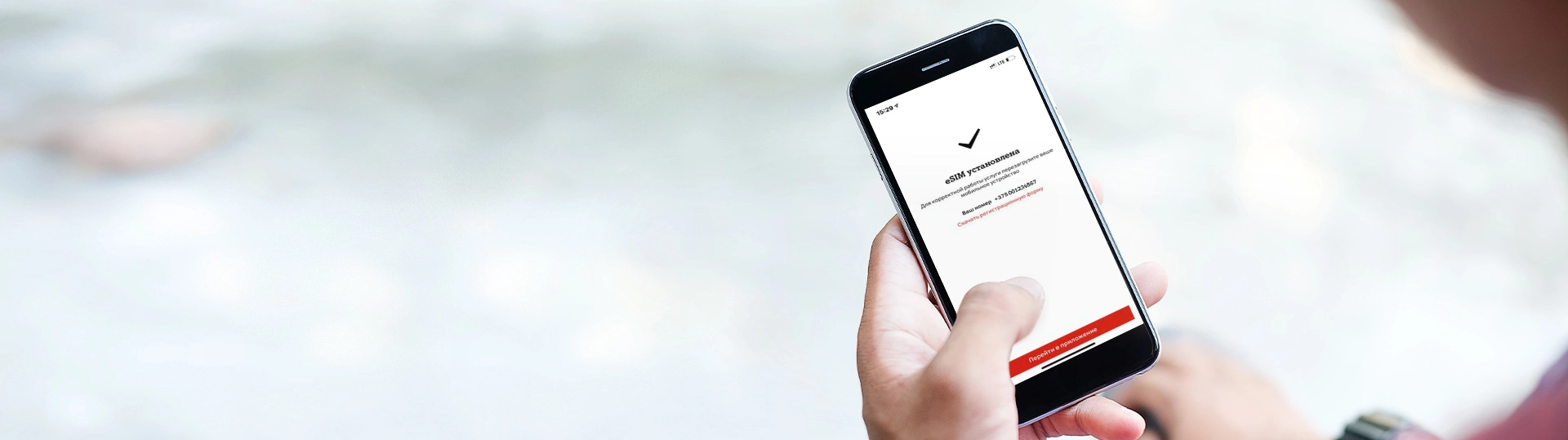Description
Now you can connect a new number/ transfer a number to A1 network without going to the office!
Install application “My A1” and connect eSIM on your smartphone.
Tariffs what available for connecting immediately with eSIM:
Drive Start
Drive Active
Drive Unlim
GIGA
You can download the application for
Android OS in Google Play,
iOS OS - in the App Store.

How to use it?
Install My A1 application
Click on the “Activate new SIM-card” or “Transfer number to A1” button
Select eSIM
Go through the remote connection process
Make a minimum prepayment for communication services
Install the eSIM on your phone

Useful information
A1 сompany guarantees the technology operation with all models of devices, which have eSIM support and that officially presented in Belarus.
Concluding an agreement through the My A1 application with eSIM is subject to the following conditions:
- Individual
- citizen of the Republic of Belarus
- age at least 18 years
- download and install the application;
- on the login page or on the “Services” tab click the “Activate a new SIM -card” button;
- select eSIM (if your device is technically capable);
- provide the application with access to camera and send push notifications, access to the device location;
- choose a tariff plan;
- familiarize and agree with the procedure for providing services on the selected tariff plan, the agreement and the Procedure for remote connection to the A1 network;
- scan an identity document (passport, ID-card);
- verify the scanned data and manually duplicate the registration address;
- go through the face identification process by following the prompts in the application;
- in case of a positive result of the check, read and sign the registration form;
- after processing the data, make a minimum prepayment for communication services using a banking card;
- install an eSIM profile on your device in the “My A1” application.
- selecting a number when activating a SIM in the My A1 application is not provided.
- does not necessarily need to be an authorized user. The customer can download the application, log in and immediately tap the “Activate new SIM-card” button.
- if you encounter difficulties with payment, you can try again within 48 hours after closing the application (to do this, you will need to go through the eSIM activation process again and select the phone number in the “Waiting for payment” status).
- if you encounter difficulties installing eSIM on your device, you can try again within 48 hours after closing the application (to do this, you will need to go through the eSIM activation process again and select the phone number in the “Active (install eSIM)” status). Important! Subscription fees for active numbers are charged according to the tariff plan. If an error occurs during installation, contact the A1 store with an identification document.
- when connecting a new number with eSIM in the application, activation of the “International Roaming” service is available only if the client personally contacts the A1 store with an identification document.
The number porting service is provided within 24 hours.
Before porting your number, you need to check:
1) whether there are any debts or obligations regarding the ported number;
2) are your passport details current?
3) whether 90 days have passed since the last transfer, otherwise the number transfer may be refused.
Subscribers whose numbers have been transferred from other networks are not provided with the “Subscriber Re-registration”, “SIMiD” services, as well as “Access to mobile digital signature infrastructure services”.
- download and install the application;
- on the login page or on the “Services” tab, click the “Transfer number to A1” button;
- select eSIM (if your device is technically capable);
- provide the application with access to camera, send push notifications, device location;
- enter the ported number and select the current operator;
- select a tariff plan;
- familiarize and agree with the procedure for providing services on the selected tariff plan, the agreement and the Procedure for remote connection to the A1 network;
- scan an identity document (passport, ID-card);
- verify the scanned data and manually duplicate the registration address;
- go through the face identification process by following the prompts in the application;
- in case of a positive result of the check, read and sign the registration form;
- after processing the data, make a minimum prepayment for communication services using a banking card;
- install an eSIM profile on your device in the “My A1” application.