What is an eSIM card
eSIM is a chip embedded in the device that replaces the plastic SIM card. Devices that support this technology are not necessary to insert a physical SIM card into the slot. The chip is programming eSIM profile that containing all the necessary data to connect to mobile communication.
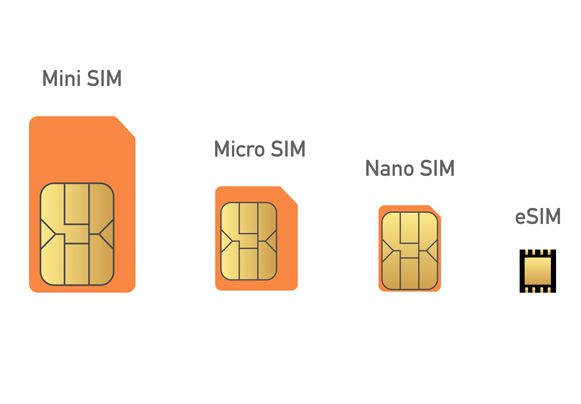
How to get an eSIM
- Make sure your device supports eSIM
- Contact an A1 store to obtain a digital eSIM
- Make sure your device is connected to the internet (Wi-Fi or data)
- Complete the eSIM installation to your device
How to replace SIM
- Make sure that your device supports eSIM.
- Install the My A1 app (available for Android and iOS) or going to an A1 store.
- Make sure your device is connected to the internet (Wi-Fi or data).
- Complete the SIM card replacement on your device.
How to buy a phone + eSIM
- Choose an eSIM-enabled device from the A1 online store (indicated in the model description)
- Create your order
- Indicate in the order comments that you wish to purchase a device with an eSIM instead of a physical SIM-card
- Receive a new eSIM-enabled phone with an eSIM installation guide
How to get an eSIM without going to an A1 store
- You can connect a new number with eSIM without going to the office in “My A1” application!
More details at the link.
How to activate
- Make sure that your device is connected to the Internet (Wi-Fi or data transfer)
- Go to the Settings section.
- Select “Cellular” or “Mobile Data”.
- Select “Add cellular tariff”.
- Scan the QR code with your mobile device.
- Confirm your choice of cellular operator by clicking “Add cellular tariff”.

Detailed information
An eSIM is a digital virtual SIM card that is loaded into your device and allows you to use mobile communications without a physical SIM card. The eSIM card has the same capabilities as its plastic counterpart: it can be blocked if the phone is lost, and can also be reinstalled on a new device.
The total cost of replacement from/to eSIM is 6 rubles 51 kopecks.
eSIM is an independent module and does not depend on the presence of other SIM cards in the smartphone. A mobile device can support both a physical SIM card and an eSIM card at the same time. If you wish, you can replace your current SIM card with an eSIM. More information here.
Prepare your QR-code for reading (on paper or on the screen in the My A1 application). Make sure that your old smartphone has an Internet connection (WI-FI or data) and completely remove the eSIM profile on it. Then go through the eSIM activation process on your new device by scanning the previously prepared QR- code. More details in the “How to activate” section.
Attention! For customers who were issued an eSIM before September 13, 2022, the owner of the number must contact the A1 store to replace the old eSIM with a new eSIM or physical SIM.
If you lose the QR code on paper, you can view it in the My A1 application or going to A1 store with an identification document.

